1- Go to Settings >> iCloud >> Tap on Photos
- My Photo Stream option : Switch OFF, your iPhone will no longer automatically send its images to iCloud.
- Photo Sharing option : Switch OFF, if you have photo sharing enabled on other Apple devices, your iMac and iPad for example, those images are still in iCloud and could be retrieved by someone who has access to your account. In this case it's not a bad idea to delete embarrassing images one by one in iPhoto and the Photos app.
2- But hang on, those image may still exist in another form. If you've switched ON iCloud Backup on your iPhone, the images it holds are sitting in iCloud in the form of a backup archive. If someone gains access to that backup, they have your images and movies. To prevent your iPhone from creating such a backup, tap Settings >> iCloud >> Storage & Backup and disable the iCloud Backup option. Now when you want to back up your iPhone you'll need to connect it to your computer and back it up via iTunes.
Those backup files still exist on iCloud. To remove them, navigate once again to Settings >> iCloud >> Storage & Backup, tap Manage Storage, and in the resulting screen you'll see a list of backups. Tap any that you wish to delete and on the next screen tap Delete Backup.
Done!
Don't forget to share this awesome tip to your friends by clicking sharing buttons below.


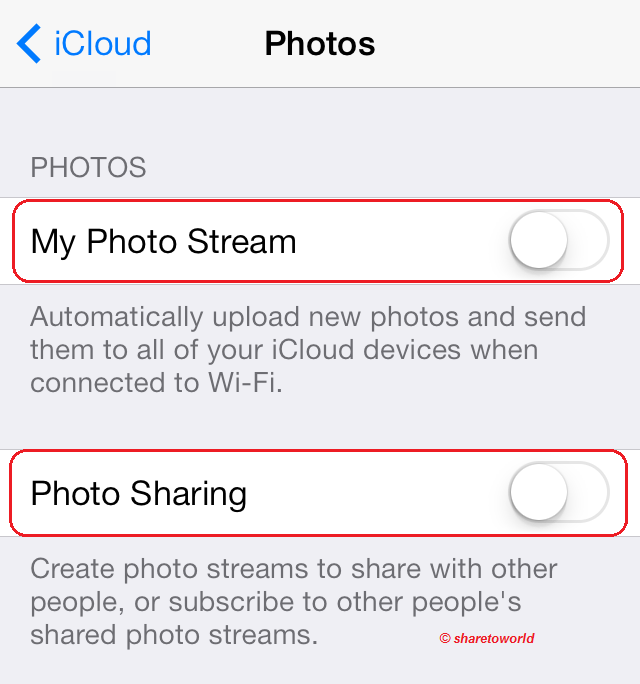

Post a Comment