Safe Mode in Windows 8 and Windows 8.1 is not too different from the Safe Mode found in earlier versions of Windows.
Here's the method for booting into Safe Mode.
1- Press Ctrl + R > type msconfig > Press Enter

2- Go to the Boot tab > Check the box Safe boot > Click OK
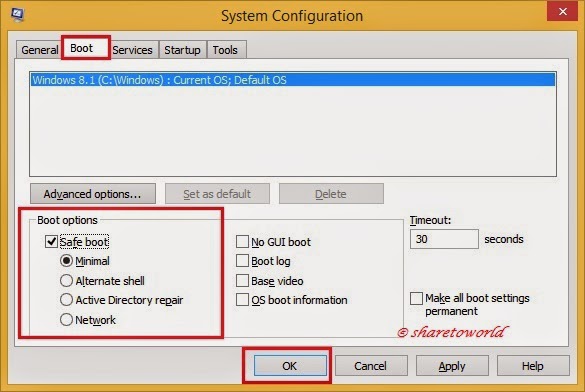
3- You are informed that you need to restart your computer. Click Restart or Exit without restart depending on whether you want to restart now or later.
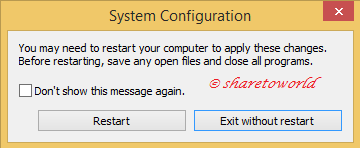
4- Windows 8 and Windows 8.1 will start in Safe Mode.
Done!
Don't forget to share this awesome tip to your friends by clicking sharing buttons below.

Post a Comment