Have you mistakenly deleted all the SMS text messages on your iPhone, and feel like recovering them back? If yes this is possible. At times, you might also want to retrieve some SMS text messages back on your phone after you might have jailbreak/update your iPhone to higher iOS.
 Restoring deleted text messages back on your iPhone is quite easy. As a matter of fact, iTunes automatically backup your iPhone text messages, but these files will be backed up in a SQLite database that can’t be access, except with the help of iTunes data recovery software.
Restoring deleted text messages back on your iPhone is quite easy. As a matter of fact, iTunes automatically backup your iPhone text messages, but these files will be backed up in a SQLite database that can’t be access, except with the help of iTunes data recovery software.There is a powerful iPhone data recovery software called ‘iPhone SMS Recovery’. Apart from recovering deleted text messages, it also finds Notes, Calendar, Contacts, Call History, Photos and Videos.
The iPhone SMS Recovery is free. It can be downloaded for free by clicking on any of the inks below:
· Download Link for Windows
Steps to Recover Delete SMS Text Messages from IPhone
Step 1: Connect iPhone to the computer with a USB cableTake recover iPhone 4 lost data for example, you can recover iPhone 5, iPhone 4S and iPhone 3GS as the same steps. After run the ios data recovery, you will see the software main interface below:
Step 2: Enter the DFU mode and then scan your iPhone 4
Before you perform recovery, you ought to enter the DFU mode of your iPhone. Follow the steps here:
1) Hold your iPhone and click “Start“.
2) Press “Home” and “Power” button at the same time when you click “Start”,and hold for 10 seconds. The program will count it for you.
3) After 10 seconds passing, release “Power” and keep pressing “Home” for another 10 seconds.
When you’re told that you’ve successfully entered the DFU mode, the program will automatically scan your iPhone for data as follow.
Step 3: Scan and preview lost text messages from iPhone
After scan your iPhone, all of lost data will be shows in the software interface, if you want to recover iPhone SMS, please click the “Messages” button to preview the detailed content. However, you can recover those you want or restore all of lost text messages only one click, Please click “Recover” to get back your deleted/lost messages and save them on your computer.
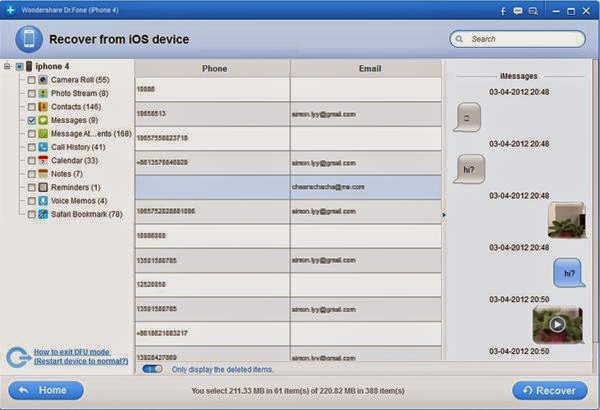 Note: Data found here includes deleted data and those still on your iPhone. If you only want back your deleted ones, you can refine the scan result by using the slide button at bottom to only display deleted items.
Note: Data found here includes deleted data and those still on your iPhone. If you only want back your deleted ones, you can refine the scan result by using the slide button at bottom to only display deleted items.
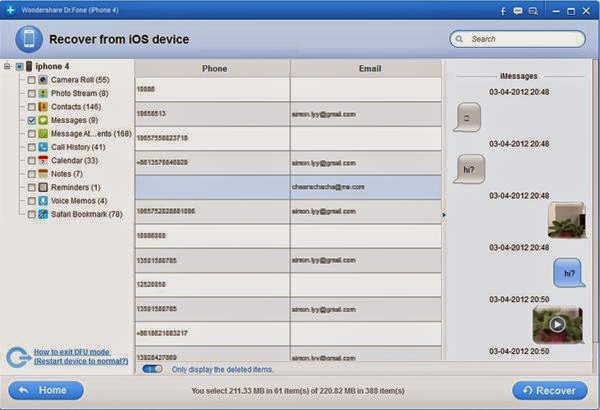 Note: Data found here includes deleted data and those still on your iPhone. If you only want back your deleted ones, you can refine the scan result by using the slide button at bottom to only display deleted items.
Note: Data found here includes deleted data and those still on your iPhone. If you only want back your deleted ones, you can refine the scan result by using the slide button at bottom to only display deleted items.Source: Recovery-iPhone.com


Post a Comment