- Go to Disk Management with 2 methods :
- Method 1 : Press Key Windows + R => type diskmgmt.msc => OK
- Method 2 : Right Click on This PC => Manage
- After go to Disk Management => Select on Drive Partition that you want to change the letter => then select on Change Drive Letter and Paths...
- Press Change button => Choose letter you want to change to. It starts from Letter A to Z.
- Press Yes
Enjoy !!!



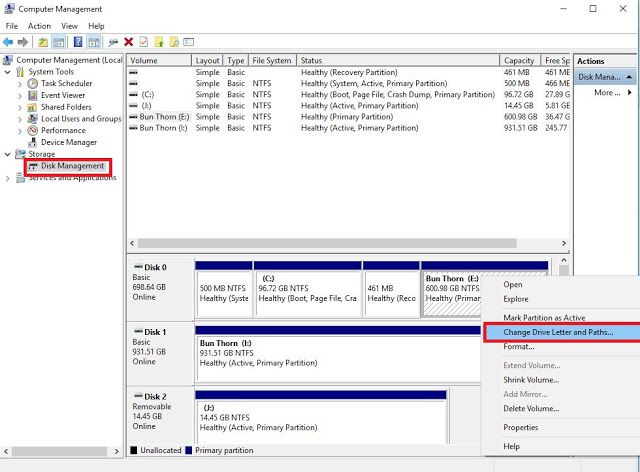


Post a Comment