It's the very easy way to hide your IP address from people who are not in your contact list in Skype.
To enable this option, follow this step:
1- Log in your Skype Account
2- Click on Tool Menu >> Options >> Advanced >> Connection
3- Check "Allow direct connections to your contact only."
4- Save
Done!

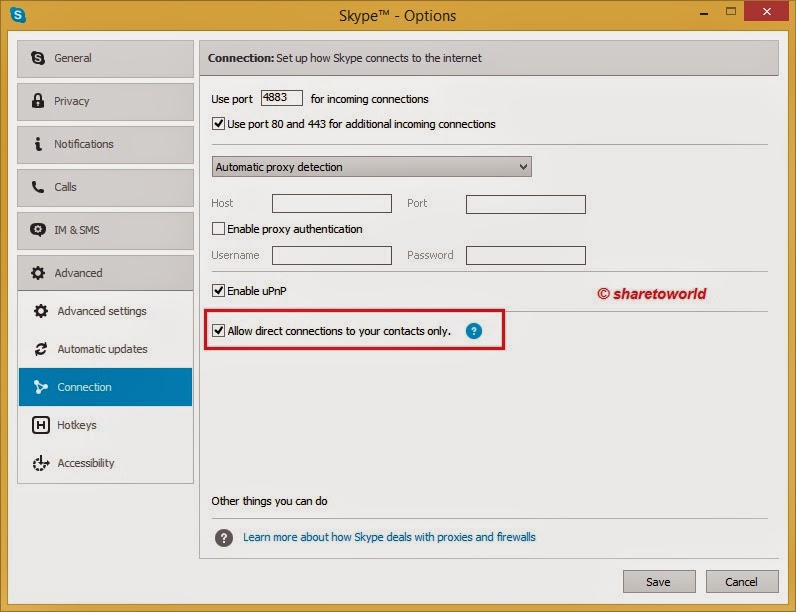
Post a Comment