1- Go to Blogger Dashboard
2- Go to Template >> Edit HTML
3- In the HTML code box, press Ctrl+F then type
<body>
4- Copy and paste below jQuery code just below <body>
<b:if cond='data:blog.pageType == "item"'><script src='http://ajax.googleapis.com/ajax/libs/jquery/1.7.2/jquery.js' type='text/javascript'></script><div style="display: none; float:center;"><div id="MBB-Ads"><br/><center><script type='text/javascript'>google_ad_client="pub-xxxxxxxxxxxxxxxx";google_ad_slot="xxxxxxxxxx";google_ad_width=468;google_ad_height=60;</script><script src='http://pagead2.googlesyndication.com/pagead/show_ads.js' type='text/javascript'></script><br/></center></div></div><script>$(document).ready(function(){jQuery('#MBB-Ads').appendTo(jQuery('a[name="more"]'));});</script></b:if>
Remember: Do not forget to insert your Publisher ID, Ad slot ID, Ad width and heigh also.
5- Save Template
That's it!! Don't forget to share this awesome tip to your friends!
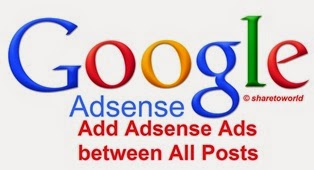
إرسال تعليق